Product Gallery Slider - for Woocommerce | v3.3
You need to be a registered member to rate this.
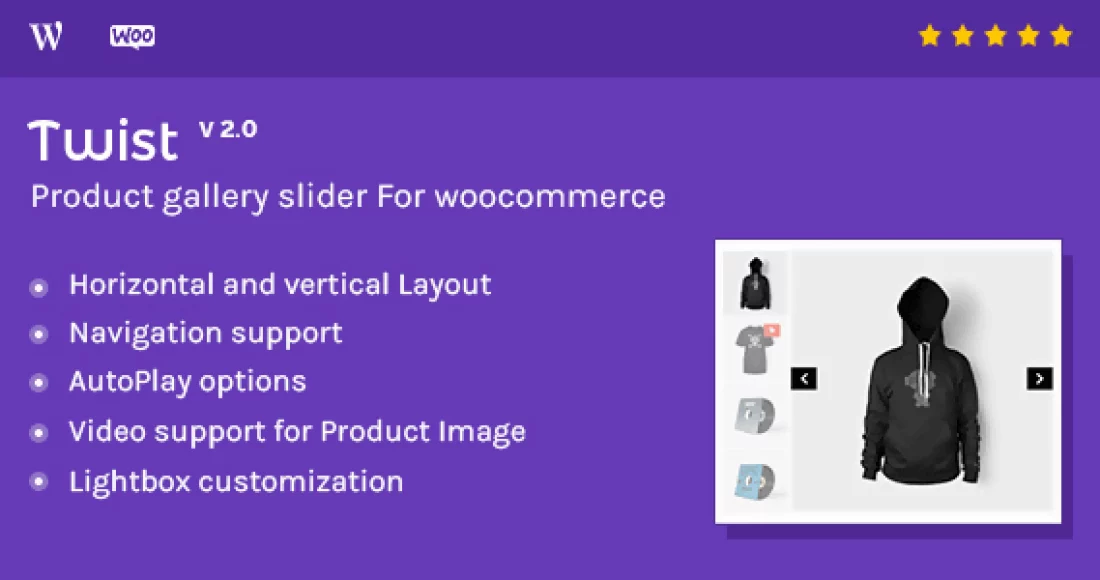
Description
If you are looking for a way to add a gallery slider to your WooCommerce store, then you should definitely check out TwistGallery. This plugin is easy to use and works with both desktop and mobile devices. Once you have installed the plugin, you can add a gallery slider to your WooCommerce store by following these simple steps: 1. First, click on the “Add New” button and select “Gallery Slider” from the menu. 2. Next, you will need to select the plugin and gallery theme that you want to use.
Buy Membership & Download Anything
- Access to all items
- Powerful Technical Support
- Safe and clean products and much more
- Always Fresh
- Direct Download
